Sample List section
The Sample List section of the Projects page appears below the project table. It shows a table of samples associated with the selected project. To open this section, select ![]() Projects on the sidebar menu and then select the project whose samples you want to manage.
Projects on the sidebar menu and then select the project whose samples you want to manage.
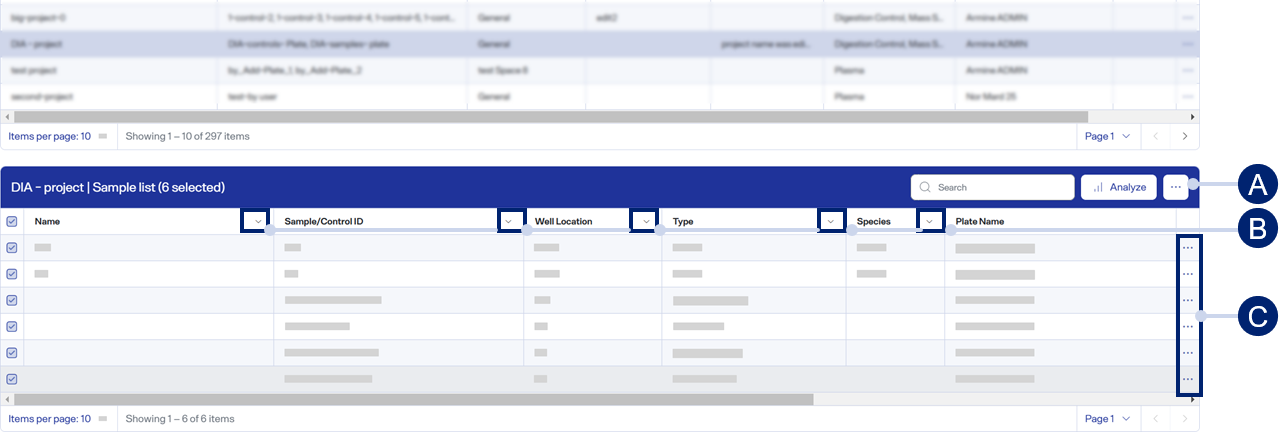
-
Toolbar items
-
Column options
-
Row menu items
Toolbar items
-
 Search — Use to find a specific item. See Search for table items.
Search — Use to find a specific item. See Search for table items. -
 > Display columns — Select or clear checkboxes to show or hide table columns. See Show or hide table columns.
> Display columns — Select or clear checkboxes to show or hide table columns. See Show or hide table columns. -
 > Add custom columns — Select to add a custom column.
> Add custom columns — Select to add a custom column. -
 > + Add sample — Select to add a new sample. See Add samples to a project.
> + Add sample — Select to add a new sample. See Add samples to a project.
Column options — Use these options to freeze columns, sort the table, and filter individually or together to show only certain table items. See Sort a table or Filter a table.
Row menu items
-
 >
>  — Select to delete the selected sample.
— Select to delete the selected sample.
Table columns
-
Tenant ID — The user identification.
-
Name — The descriptive name of a sample.
-
Sample/Control ID — The unique identifier of a sample or control.
-
Well Location — The location of a sample or control in the selected plate.
-
Type — The type of sample: Plasma or Peptide.
-
Species — The selected species for the protocol.
-
Sample Collection Date —The date the sample was collected.
-
Sample Receipt Date — The date your laboratory received the sample.
-
Condition — The categorical group the sample belongs to.
-
Biological Replicate — The biological replicate number.
-
Technical Replicate — The technical replicate number.
-
Plate Name — The descriptive name of the plate.
-
Description — The description of the sample.
-
Notes — Additional information about the sample.
-
Created By — The user who created the sample.
-
Created Date — The date and time of the sample was created.
-
Last Modified By — The user who last modified the sample.
-
Last Modified Date — The date and time a sample was last modified.
-
ID — The unique, internal identifier of the sample.