Filter a table
You can easily filter tables of items to show only specific matching items.
For example, for the Project table (see Projects page), you can filter by Space, plate, user, sample type, and more. You can use filters individually or together to filter a table to show only certain table items.
Filter on a single data value
To use a filter, click anywhere on its button and then select an item from its list. The filter’s button label changes so you can see at a glance which item was selected. To clear a filter, click the x at the right end of the filter’s button.
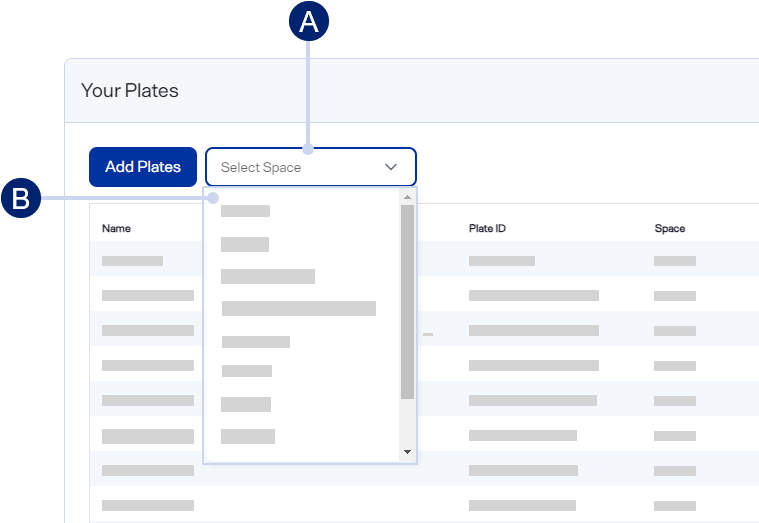
-
Select the filter button to show the drop-down box of available items.
-
Select an item from the filter list.
Filter on multiple data values
For some tables, you can select more than one item from the same filter. For example, on the Analyses table (see Analyses page), you can select more than one project from the Project filter. To clear a selected item from the filter, click the x to the left of the item’s name.
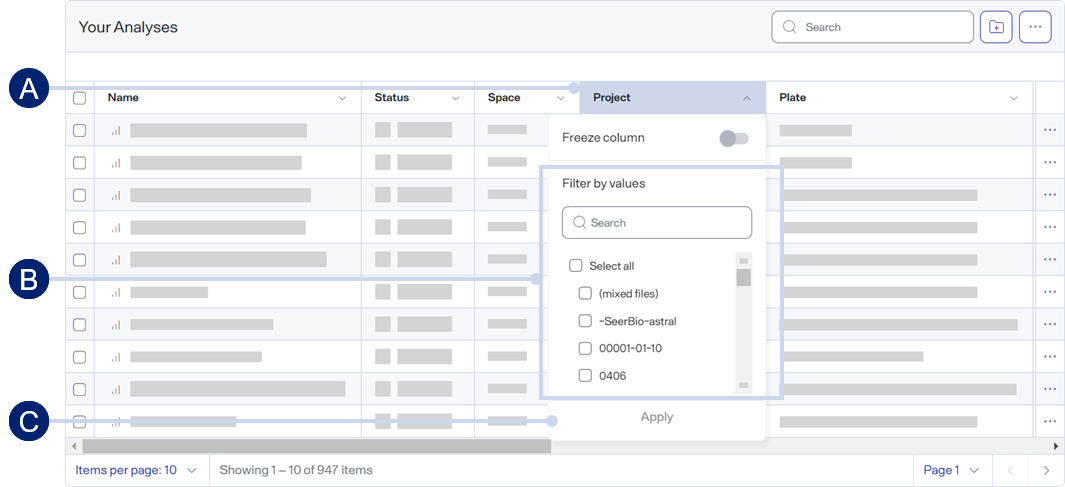
-
Select the column head to view the column options
-
In the Filter by values dialog box, select the checkbox in front of each filter you want to apply.
-
Select Apply.