Show or hide table columns
Some tables offer a list from which you can show and hide columns by selecting and clearing checkboxes.
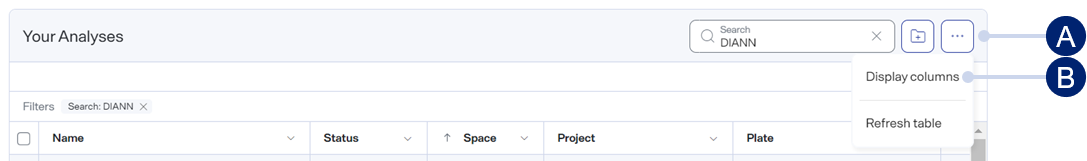
-
Select
 to view a list of available options.
to view a list of available options. -
Select Display columns to open a dialog box where you can select columns you want to show or hide.
The Display columns dialog box appears, where you can select the columns you want to show (check box selected) or hide (check box cleared).
Display columns dialog box.
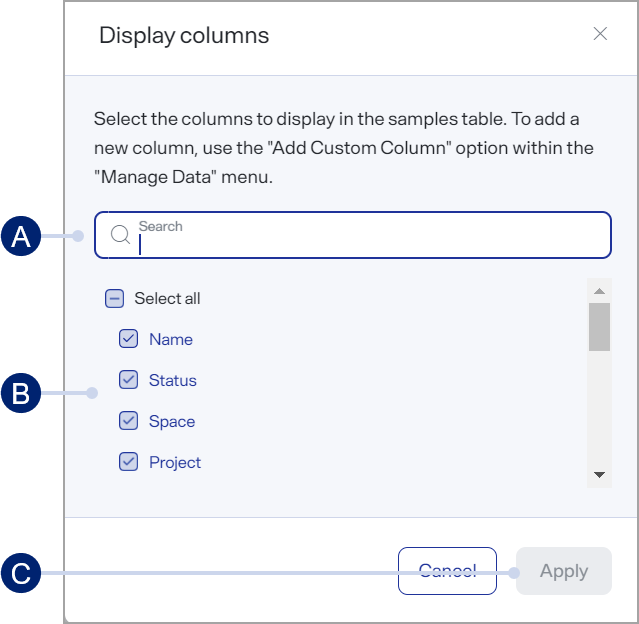
-
Use the search function to locate columns quickly.
-
Visible columns are indicated by a selected checkbox. Select a checkbox to show that column. Clear a selected checkbox to hide that column. Select Select all to select all checkboxes.
-
Click Apply to apply the changes to the table.