Projects page
Use the Projects page to manage projects, to manage the samples associated with a project, and to view the MS data files associated with a specific sample. To open this page, select ![]() Projects on the sidebar menu.
Projects on the sidebar menu.
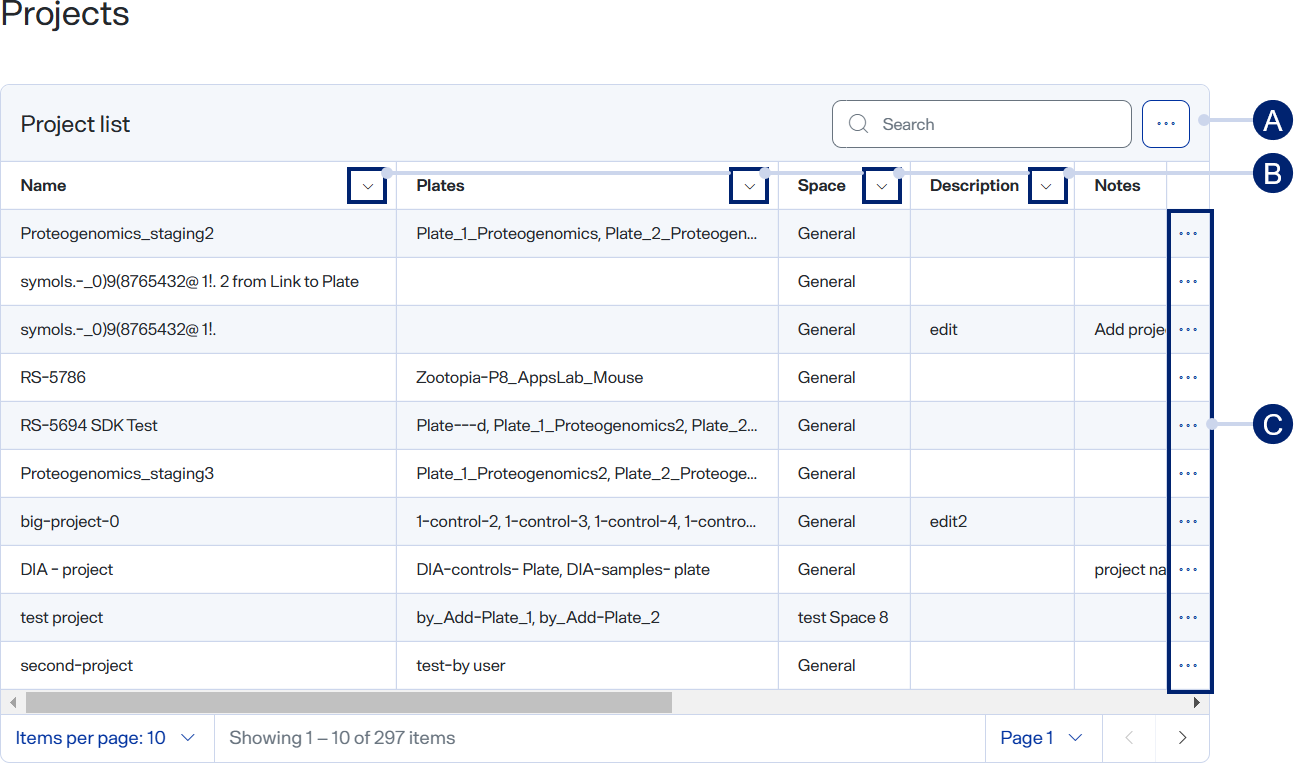
-
Toolbar items
-
Column options
-
Row menu items
Toolbar items
-
 Search — Use to find a specific item. See Search for table items.
Search — Use to find a specific item. See Search for table items. -
 > Display columns — Select or clear checkboxes to show or hide table columns. See Show or hide table columns.
> Display columns — Select or clear checkboxes to show or hide table columns. See Show or hide table columns. -
 > + Add Project — Select to add a new project. See Add a project.
> + Add Project — Select to add a new project. See Add a project.
Column options — Use these options to freeze columns, sort the table, and filter individually or together to show only certain table items. See Sort a table or Filter a table.
Row menu items
-
 >
>  — Select to edit information about the selected project. See Edit a project.
— Select to edit information about the selected project. See Edit a project. -
 >
>  — Select to delete the selected project. See Delete a project.
— Select to delete the selected project. See Delete a project.
After you select a plate, the Sample list table appears, populated with the samples assigned to the selected project.
Table columns
-
Name — The name of the project.
-
<checkboxes> — Use to select or deselect individual table items. To select all items in the table, select the checkbox in the title row.To clear the checkboxes for all items in the table, select the title row's checkbox again.
Checkboxes are hidden by default on this page. To show the checkboxes, click
 Multi-selection > Show checkboxes.
Multi-selection > Show checkboxes. -
Tenant ID — The user identification.
-
Space — The Space to which the project belongs.
-
Description — The description of the project.
-
Notes — Additional information about the project.
-
Created By — The user who created the project.
-
Created Date — The date and time of project was created.
-
Last Modified By — The user who last modified the project.
-
Last Modified Date — The date and time the project was last modified.
-
ID — The unique, internal identifier of the project.
-
 Edit — Select to edit the selected project’s name, description, and/or notes.
Edit — Select to edit the selected project’s name, description, and/or notes. -
 Delete — Select to delete the selected project (one that you originally added). See Delete a project. You cannot delete someone else’s project (unless you are an Admin).
Delete — Select to delete the selected project (one that you originally added). See Delete a project. You cannot delete someone else’s project (unless you are an Admin).
Other page sections
-
Sample List — Shows a table of samples associated with the project selected in the Projects section. For detailed information about this section, see Sample List section.
-
MS Data files — Shows a read-only table of MS data files associated with the sample selected in the Samples List section. You can show or hide columns and can search for a specific data file.