Analyze controls only
Follow these steps on the Projects page to select controls only for analysis.
-
On the sidebar menu, select
 Projects to open the Projects page.
Projects to open the Projects page. -
Find and select the applicable project.
-
Select samples, and then select Analyze Controls to open the Analyze Controls dialog.
The Analyze Controls dialog box
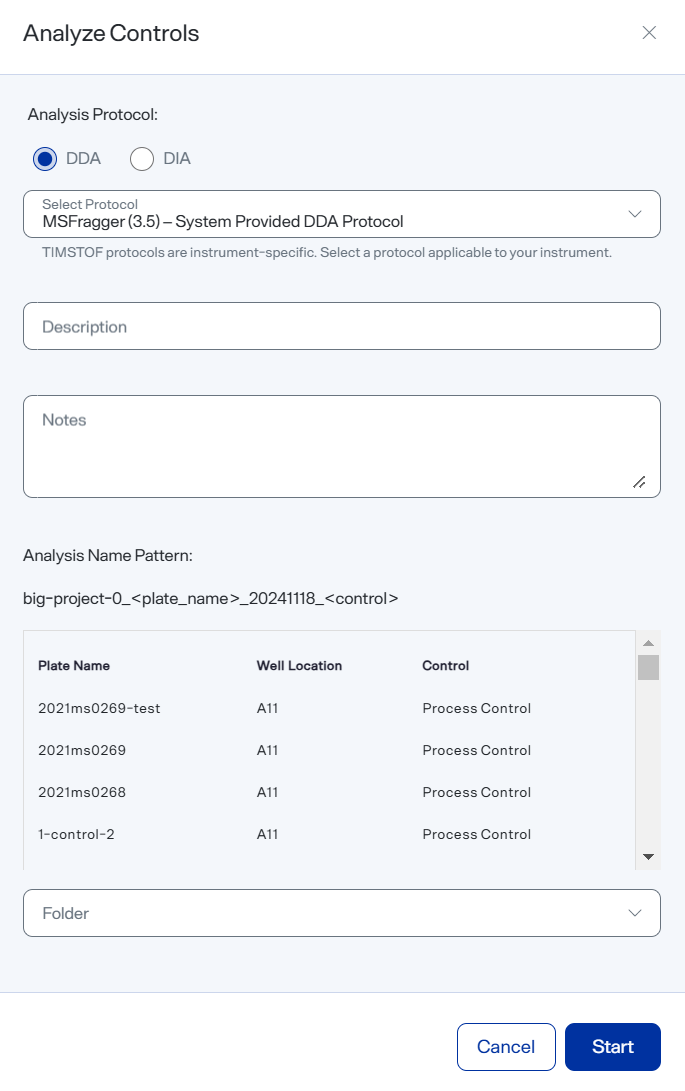
-
Select the MS method:
-
DDA — Derives an MS/MS spectra from selection, isolation, and fragmentation of an individual precursor ion.
-
DIA — Derives an MS/MS spectra from selection, isolation, and fragmentation of all precursor ions in a defined m/z range.
-
-
From the Analysis Protocol list (which shows only protocols compatible with the selected MS method), select a protocol.
-
In the Description field, enter a description of the analysis.
-
(Optional) In the Notes field, enter any additional information about the analysis.
-
Under Analysis Name Pattern, review the MS data file name format and the list of controls to analyze.
-
Select Start, and then select OK.
The controls are queued for analysis.
-
-
On the sidebar menu, select
 Analyses to open the Analyses page.
Analyses to open the Analyses page. -
Confirm the new analysis is listed on the Analyses page.