Upload MS data files
Follow these steps on the MS Files page to upload MS data files individually or all files in a folder. Supported formats are .d, .d.zip, .mzml, .raw, .wiff, and .wiff.scan.
If you need to upload a large set of tiles, you may find it more convenient to use the Seer® AutoUploader. See Use the Seer® AutoUploader application to upload MS data files.
-
On the sidebar menu, expand
 Data Files and select MS Files to open the MS Files page.
Data Files and select MS Files to open the MS Files page. -
Select
 Upload to open the Add MS Data Files dialog.
Upload to open the Add MS Data Files dialog.Add MS Data Files dialog box
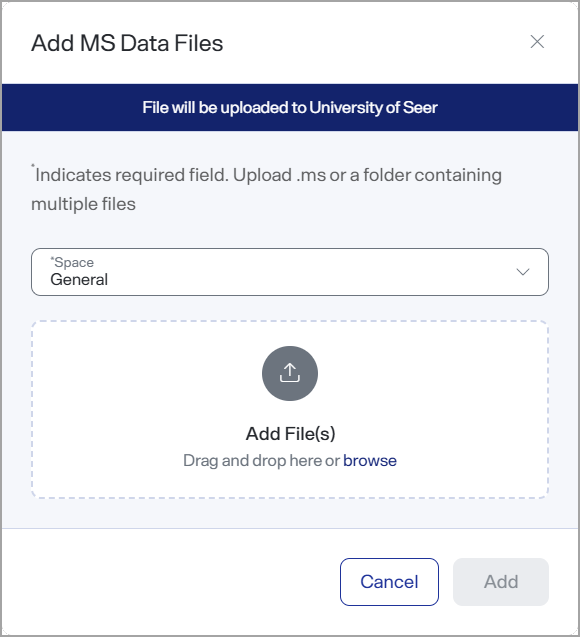
-
Select the Space to which you will upload files.
-
Drag the file or folder into the drag-and-drop area or use Browse to navigate to and select it.
-
Select Add.