Set color preferences in analysis results graphs
Many graphs of analysis results offer a Preferences dialog with which you can set colors to suit your preferences.
To set a color preference:
-
Select the color control, such as Graph Colors as shown here, to open the color picker.
-
Select a color on the color spectrum or enter a color’s hexadecimal value.
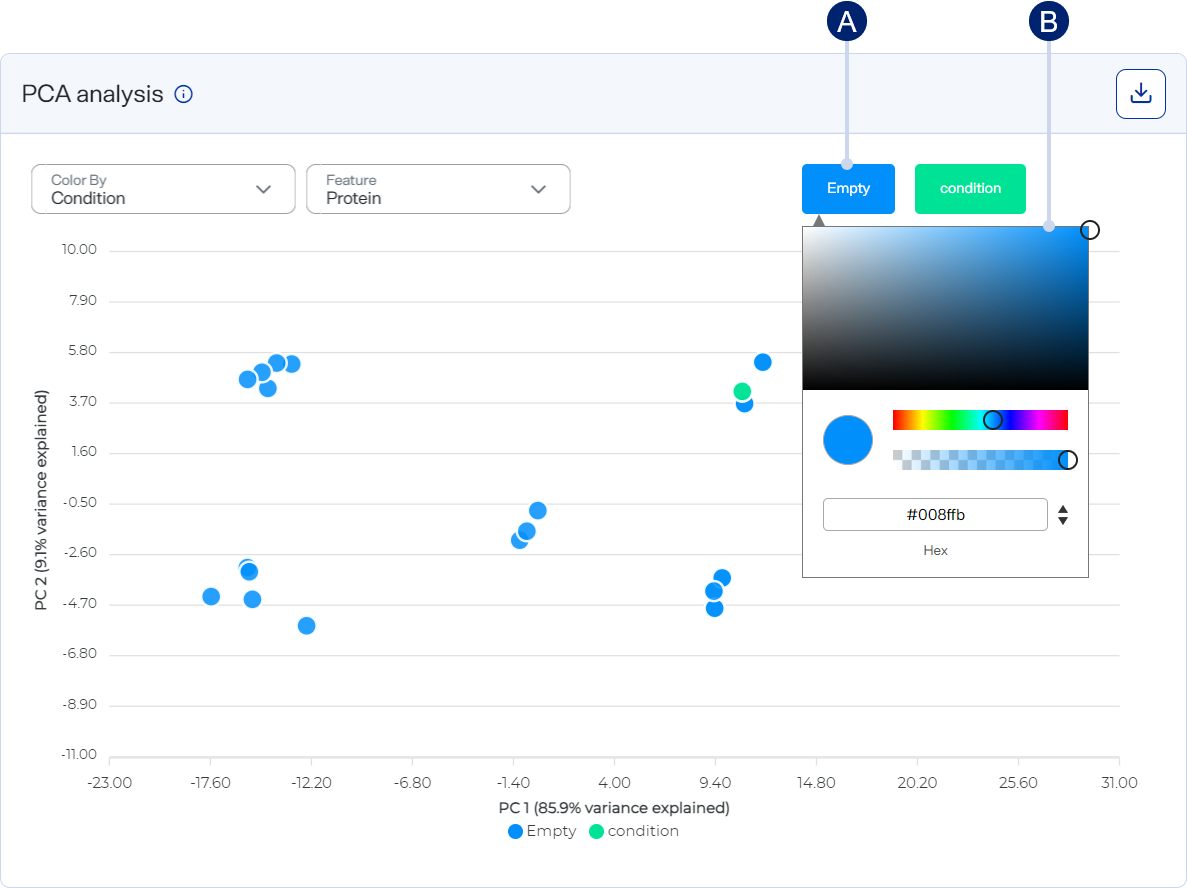
-
Select a control...
-
... to display the color picker.
-
-
Click outside color picker to close it.