Hierarchical Clustering graph
The Hierarchical Clustering graph shows a cluster analysis based on agglomerative nesting, which groups samples in clusters based on similarity.
Each sample starts a single cluster. Pairs of clusters are then successively merged until all clusters are merged into a dendrogram.
Dendrogram successively grouping similar samples
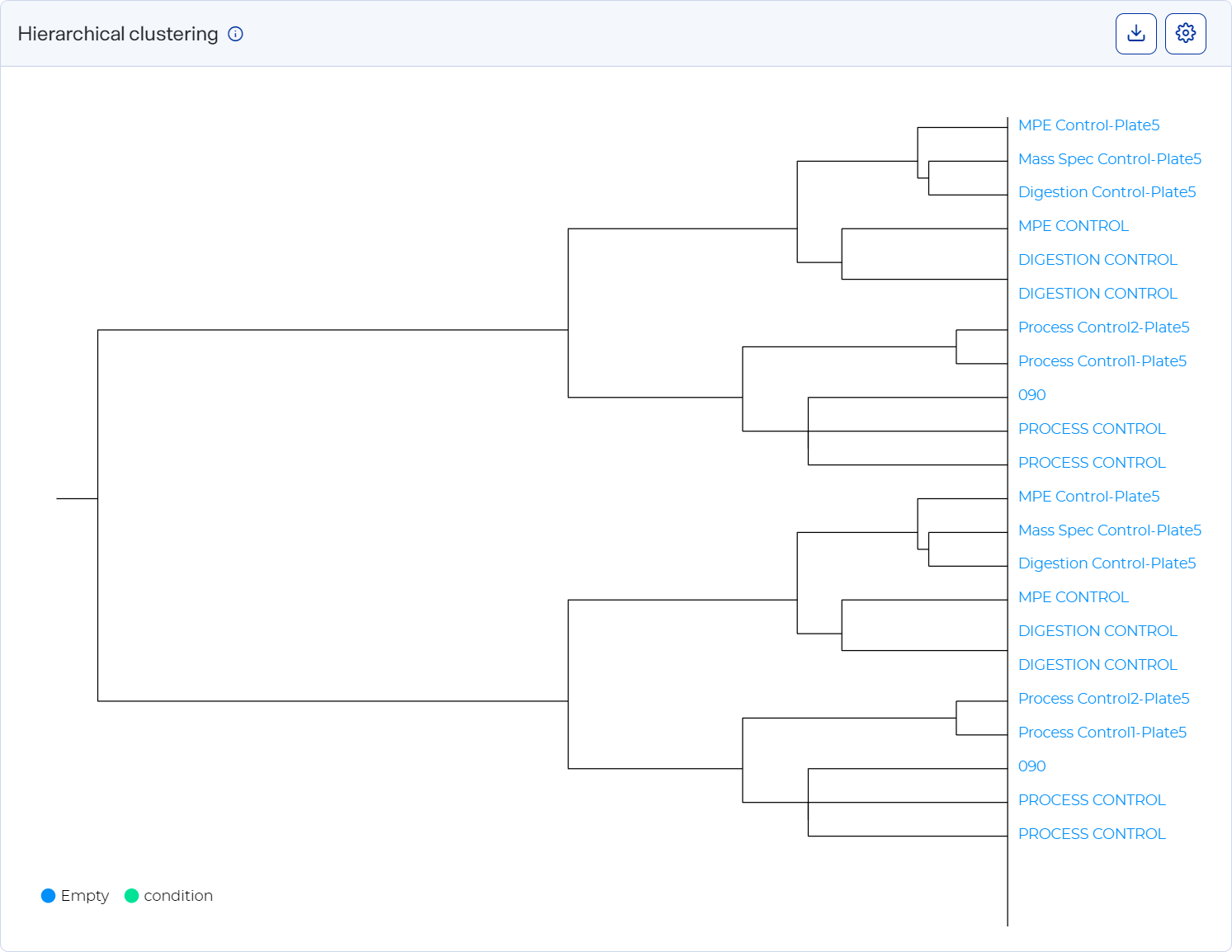
How to open and use
-
To open this graph, select
 Analyses, select an analysis, select the Analysis Results tab, and scroll down to the Graphs section. Then select the Hierarchical Clustering tab.
Analyses, select an analysis, select the Analysis Results tab, and scroll down to the Graphs section. Then select the Hierarchical Clustering tab. -
Select
 Settings to customize the graph. See Set preferences for the Hierarchical Clustering graph.
Settings to customize the graph. See Set preferences for the Hierarchical Clustering graph.Style the graph to include the information you want before downloading it as an image file. The graph reverts to its default settings each time the page loads.
-
Download a graph as an image file by selecting an image option from the
 Download on the graph.
Download on the graph.