Save a group analysis
After you complete a group analysis, you can save it to review it at a future time.
To save the group analysis:
-
On the Group Analyses panel with your recently completed group analysis results, select Save.
The Save Group Analyses dialog box appears.
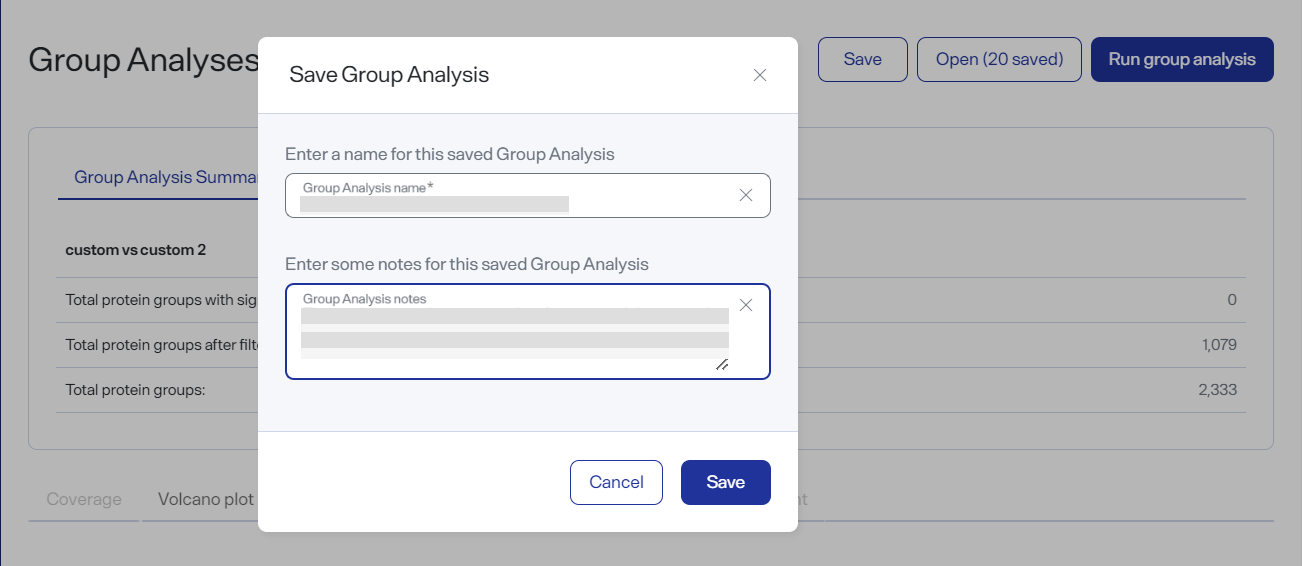
-
In the Enter a name for this saved Group Analysis box, enter a name for the group analysis.
-
In the Enter some notes for this saved Group Analysis box, enter notes for the group analysis.
-
Select Save to save the analysis.